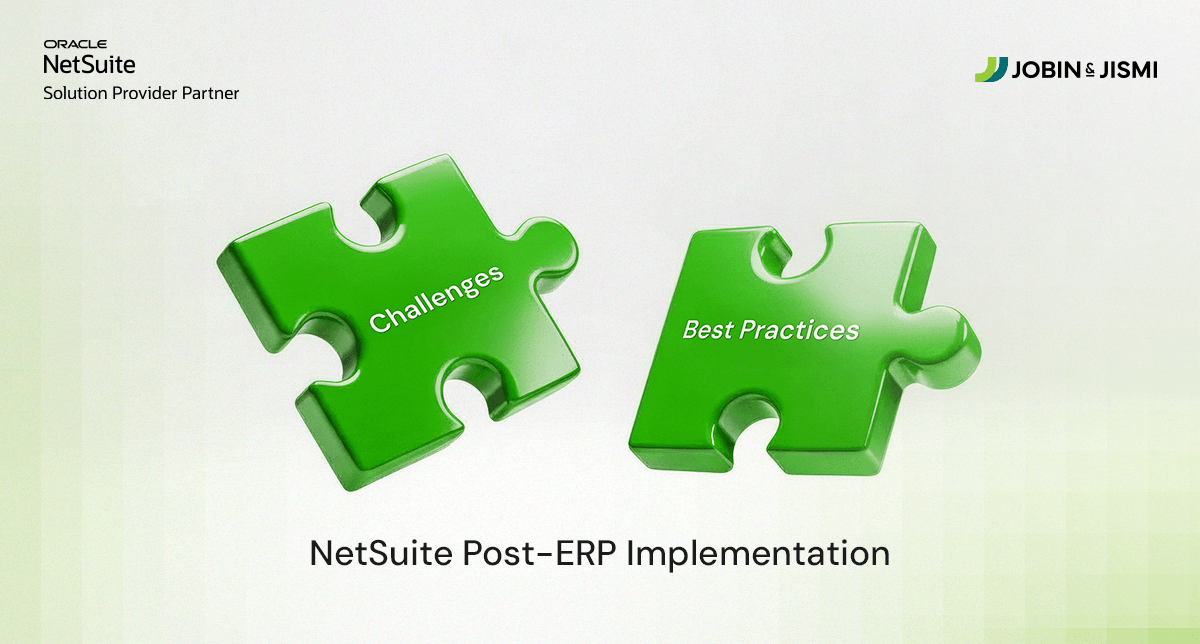How Business Owners Can Customize Their NetSuite Dashboard to Track What Matters Most

Business owners often struggle with too much data spread across multiple systems. Finance monitors margin, Sales tracks pipeline numbers, and Operations manages fulfillment. Without a central view, leaders spend more time pulling reports than making decisions.
NetSuite dashboards address this by consolidating real-time data in one place. Their true value appears when customized. A tailored dashboard highlights the KPIs most relevant to each role and the business priorities.
This article will cover:
1. Why dashboard customization is important for business owners.
2. Must-track metrics every NetSuite dashboard should include.
3. How can you customize from scratch on your own or get expert help.
4. Best practices for setting up and publishing.
5. More advanced options for customization for growing companies.
Why Dashboard Customization Matters for Business Owners
Raw data keeps a business running. But unstructured information can quickly become noise. A customized NetSuite dashboard helps the owners focus on what matters:
1. Highlight the key KPIs. Instead of navigating multiple reports, leaders see the metrics that matter most.
2. Saving time. Real-time data removes repeated manual exports and report consolidation.
3. Support better decisions. Consolidating finance, sales, and operations together into a single screen makes it easier to spot risks or opportunities.
4. Increase accountability. The role-specific dashboard clarifies which metric each team is responsible for.
What are the Must-Track Metrics for Business Owners in NetSuite?
The right set of KPIs to track depends largely on the industry, but most business owners generally benefit from monitoring the following core groups:
1. Financial Health
1. Cash flow position: It shows liquidity in real-time instead of at the end of the month.
2. Accounts receivable vs. payable: Tracks whether the cash comes in faster than it goes out.
3. Gross margin: Measures live profitability.
2. Sales and Revenue
1. Pipeline of sales: Opportunities by stage, value, and expected close date.
2. Key customers and products: See where most of the revenue comes from.
3. Recurring revenue (MRR/ARR): Critical for subscription business.
3. Operations and Inventory
1. Inventory turnover: How fast stock moves, highlighting areas of possible overstock or shortage.
2. Fulfillment rate: Orders shipped vs. orders placed.
3. Supply chain alerts: Gives real-time notifications if suppliers are late or materials are short.
4. Workforce and Productivity
1. Open positions and time-to-fill: Tracks HR efficiency.
2. Employee productivity metrics: Project hours, billable utilization.
3. Training or compliance completions: To keep HR on track.
5. Customer Experience
1. Net promoter score (NPS) or customer satisfaction ratings: When integrated.
2. Open support tickets by priority: Indicates issues before escalation.
3. Churn rate: Tracks retention in service or subscription businesses.
Each group provides the owner a balanced picture of financial stability, growth, operational efficiency, team performance, and customer satisfaction.
How to Customize Your NetSuite Dashboard
Customizing a NetSuite dashboard is easy yet complex, depending on business needs. Start with something simple and build on it.
Step-by-Step Mini-Guide:
1. Choose portlets: Portlets are the building blocks of a dashboard. Click on the "Add Portlet" button and choose the type, such as KPI meters, graphs, or reminders.
Benefit: Portlets give instant visibility into critical metrics without needing extra reports.
2. Arrange layout: Drag and drop portlets so that the most important metrics appear in the top-left corner.
Benefit: An optimized layout reduces the time looking for key information.
3. Add saved searches: Pin saved searches for specific conditions like overdue invoices or high-value opportunities.
Benefit: This ensures that important tasks never slip through the cracks.
4. Apply Filters: Narrow views by department, product line, region, or time period.
Benefit: Filters keep executives from seeing data irrelevant to their role or the decision context.
Role-Based Customization:
Dashboards deliver best when customized for a user. These include:
1. CFO: Cash flows, margin trends, ATE compliance alerts.
2. COO: Fulfillment rates, vendor performances, and workforce utilizations.
3. Marketing Managers usually watch campaign results, conversion rates, and which channels bring the best leads.
4. Project Managers tend to focus on timelines, how fast tasks get closed, and where resources are being used.
Working with NetSuite Customization Services can help business owners align dashboards with industry-specific needs, prepare advanced searches, and set up automated alerts quickly.
Best Practices for Dashboard Setup
Following practical habits ensures dashboards remain clear, relevant, and actionable.
1. Start small: At the beginning, focus only on the KPIs that matter most. More metrics mean clutter and fewer insights.
2. Group-related metrics: Group financial KPIs together, sales KPIs together, and operational KPIs together. This makes them easier to read and helps the user find information more quickly.
3. Avoid clutter: Do not overcrowd dashboards with portlets. Use only those that display crucial metrics.
4. Ensure regular updates: Update the dashboard quarterly to ensure KPIs indeed put focus on current business targets.
5. Test with users: Ask people in each role whether their dashboard answers their daily questions. Their feedback helps understand what works and what doesn’t.
6. Set permissions wisely: Only authorized users should have access to sensitive data. This protects confidentiality while giving necessary access to teams.
7. Use conditional formatting: Color-coded alerts make it easy to spot KPIs that fall out of expected ranges. This reduces reaction time and prevents small problems from escalating.
8. Stay consistent: Standardize layouts and labels wherever possible to reduce training and make dashboards intuitively easy to use.
Advanced Customization Options
Once the basics are in place, many growing companies want dashboards that do a little more. NetSuite has tools that lets you transform a standard dashboard into a decision-making hub.
1. SuiteAnalytics Workbooks: Think of this as a way to build your own charts and reports for internal purposes. For example, a CFO could look at revenue by region or by product line and perform the analysis on their own without having to wait for IT to prepare a report.
2. Drill-through capabilities: Numbers on a dashboard are useful, but sometimes you need the story behind them. With drill-through, you click on a particular KPI, say overdue invoices, and you see the transactions themselves.
3. Publishing dashboards: Instead of managers setting up individual views, administrators can create a dashboard and publish it to a team, so that everyone works off the same numbers for reporting consistency.
4. Third-party integration: Dashboards need not be restricted to NetSuite data alone. One can bring in results on marketing campaign data, project timelines, customer surveys, etc. Leadership can get an overview without having to switch between multiple apps.
Such capabilities turn a dashboard from something useful into something indispensable. The setup can be, however, tricky. This is why one should look into NetSuite customization services: to make sure the dashboard is aligned with business goals, bring together relevant data sources, and build layouts that everyone can use easily.
The dashboard, when designed well, becomes much more than just a reporting tool. It is, for the business owner, the daily operations screen with which to steer the company. Customization ensures that every leader views what is most relevant to his or her role without distraction or delay.
By having the right KPIs, presented in a clear structure and following certain best practices, owners gain sharper visibility into performance and risk. This makes forecasting more accurate and decisions more confident.
Even customized dashboards can be built into the framework with the help of a NetSuite consultant or specialized NetSuite customization services.
Looking to tailor your NetSuite dashboard for maximum impact? Jobin & Jismi can help you design and implement dashboards that align with your business priorities.
on LinkedIn