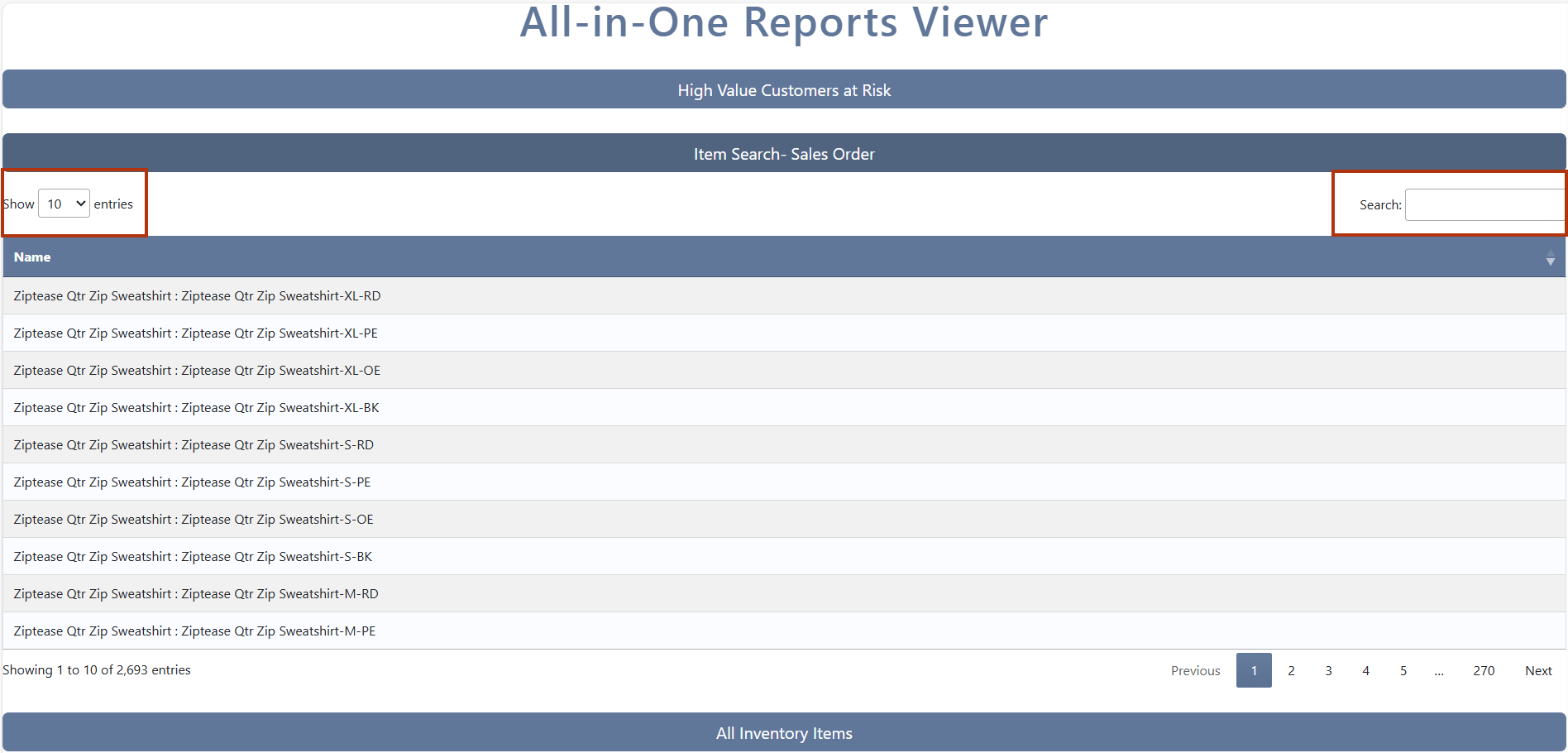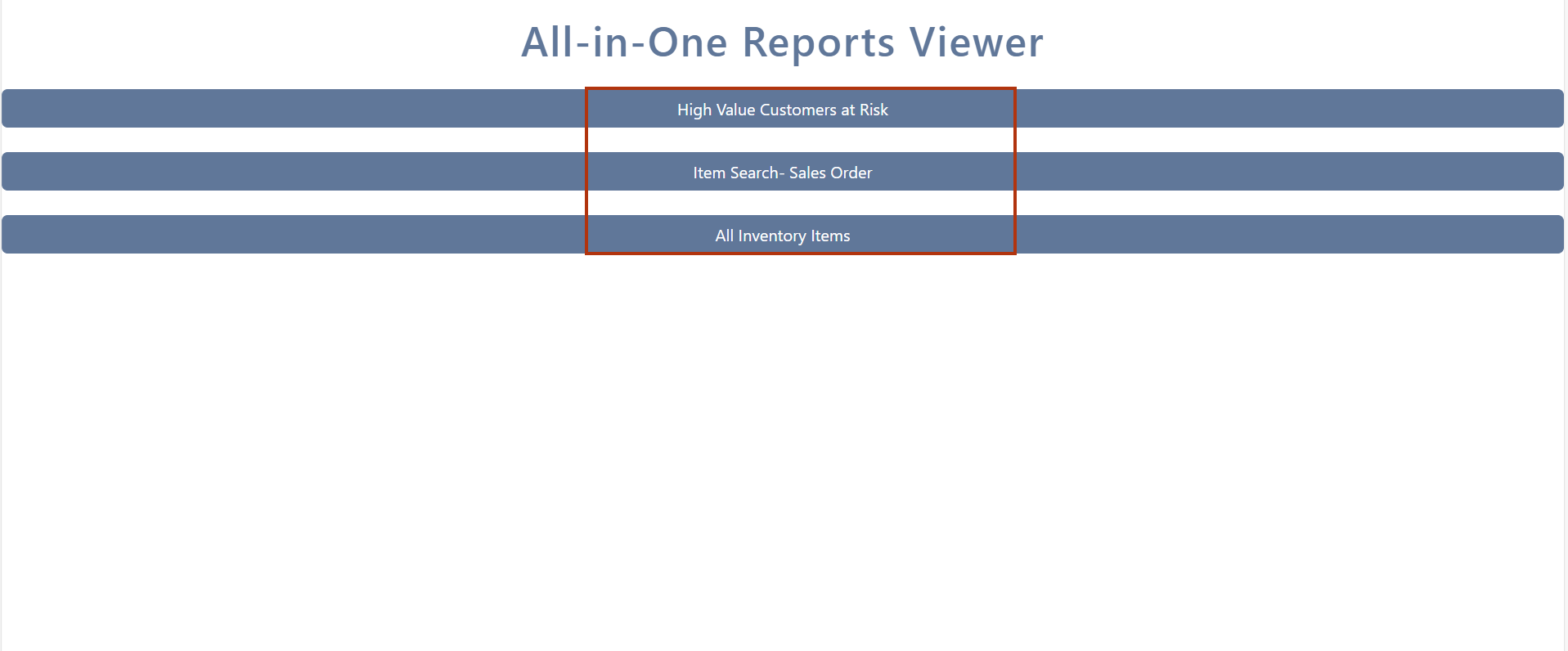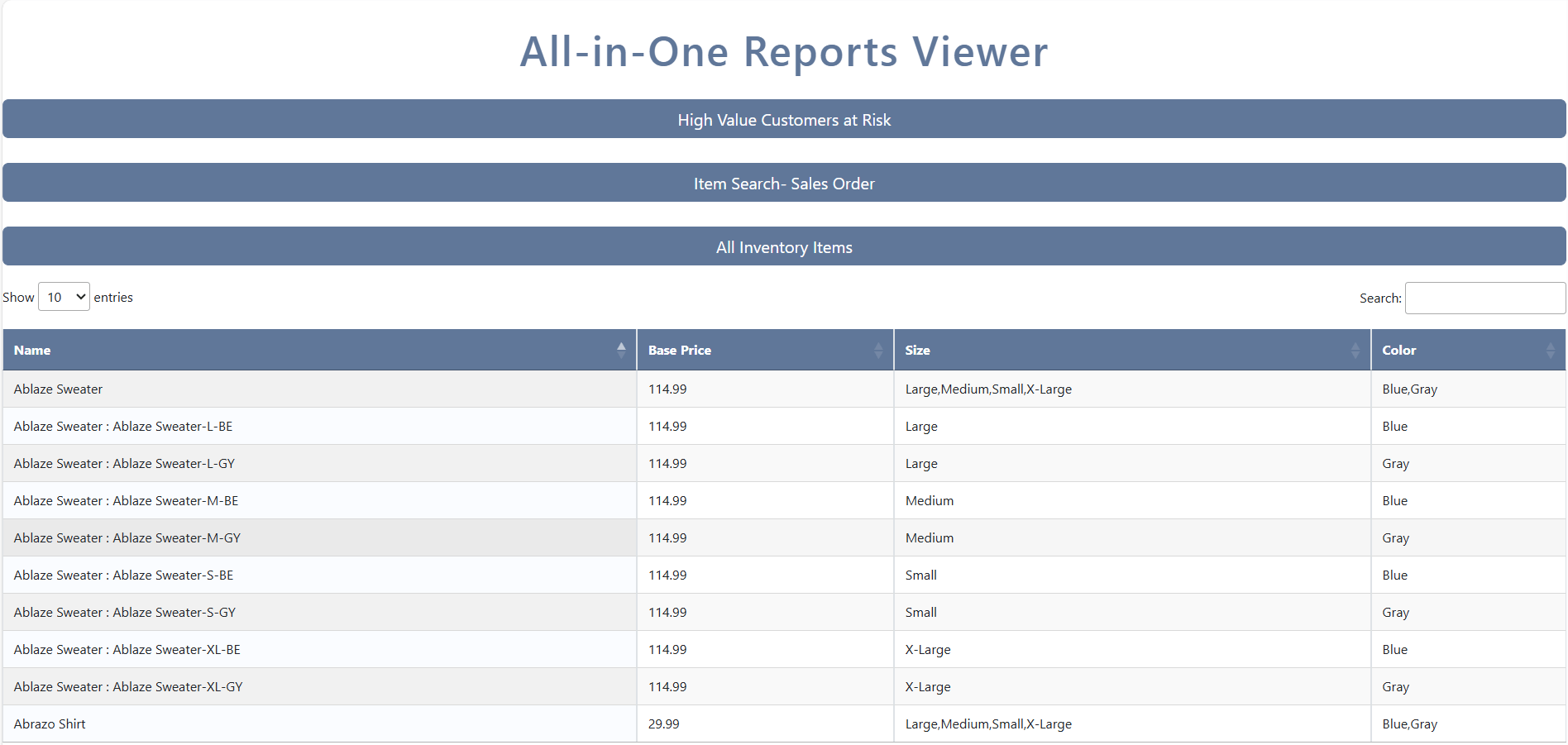All-in-One Report Viewer
Combine multiple NetSuite saved searches into a single, dynamic dashboard—organized, filterable, and easy to navigate. No more jumping between reports or tabs; everything you need is in one place.
- SKU :PDNSMSS01
- Last Update :September 2025
- Support for :NetSuite
- Implementation time :2 Business Days
All-in-One Report Viewer
All-in-One Search Lookup Tool for NetSuite
Multiple NetSuite saved searches are combined into a single, user-friendly dashboard for faster access and better decision-making. The system automatically pulls and organizes data from entities or transactions such as inventory, orders, quotes, and purchases into clearly defined sections. Users can filter by date or other criteria to view only relevant information. This solution eliminates the need to switch between tabs or reports and works seamlessly within any NetSuite environment.
Unified View for NetSuite Saved Searches
Automatically combines multiple saved searches into one organized interface for quick access. Users can view key data like inventory, orders, and purchases—all in one place, without switching between reports.
Let users filter data by date, category, or other criteria to focus only on what’s relevant. This makes it easier to track current activity and avoid information overload.
Let users see results from multiple NetSuite saved searches on a single screen making it a faster, simpler way to compare and access key data all in one place.
Users can choose which saved searches they want to display. This means each team or user can tailor their view to include only the data that matters to them.
Usage Notes & Conditions
- If any standard record names have been renamed, ensure they still connect to the original records using a matching method.
- Too many saved searches can slow things down, keep them simple to avoid system limits.
- Up to 20 saved searches can be configured.
- The list of Saved Searches which need to be displayed can be configured.
- Creation of Saved Searches is out of the scope.
Centralized Data Access
- Users save time by seeing all relevant data in one place.
- Reduces manual effort and speeds up decision-making.
- Works directly inside NetSuite without needing extra tools or exports.
- Everything updates automatically and stays in sync.
- Easily configurable for different environments and needs.
- Built to be reusable and scalable.
- The dashboard shows only the data you need, in a simple layout.
- Helps your team work faster and stay focused without digging through multiple reports.
Frequently Asked Questions
No, it works fully inside NetSuite. You just need to open the page like any other page.
Yes, you can choose which saved searches to include and how the data is grouped. It’s flexible to fit your business needs.
Not if used properly. We keep the searches simple to avoid hitting system limits or slowing things down.
Yes, it is possible to configure the view to show specific saved searches that match their role or requirement.
The dashboard is built to adapt; users can easily update, or swap saved searches as priorities shift, ensuring the report view always stays relevant.