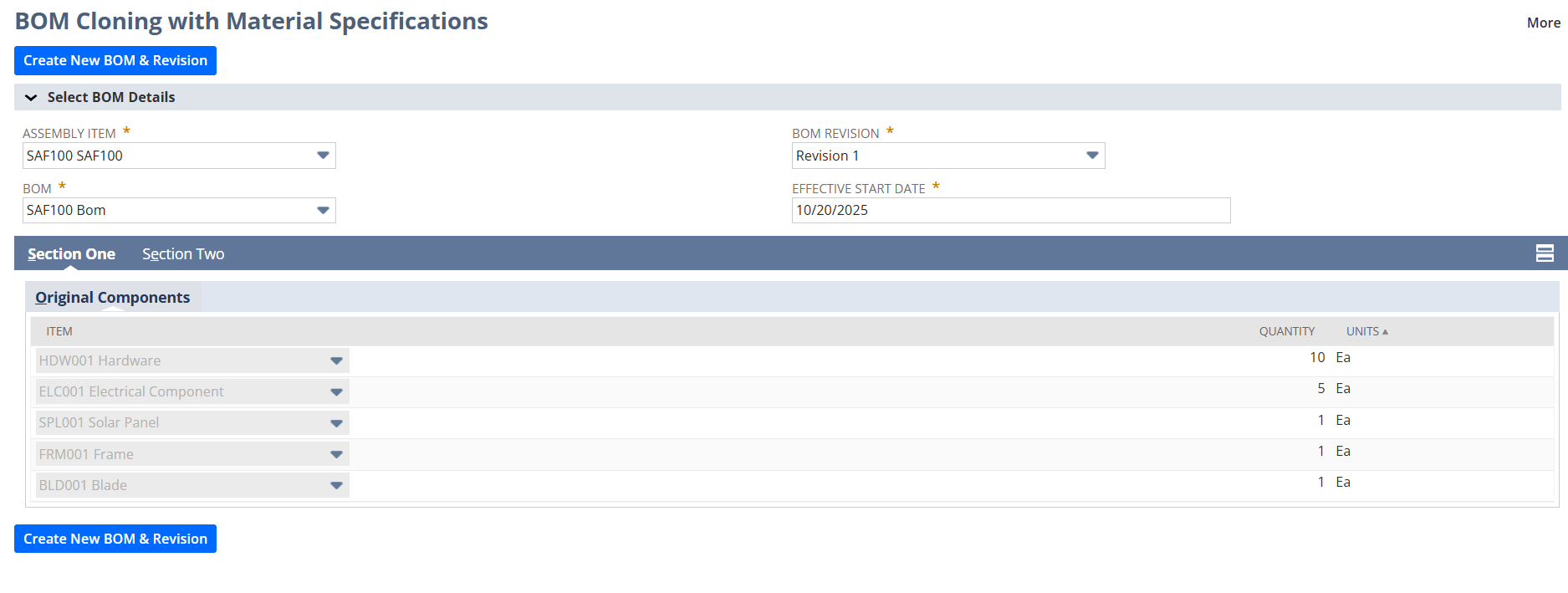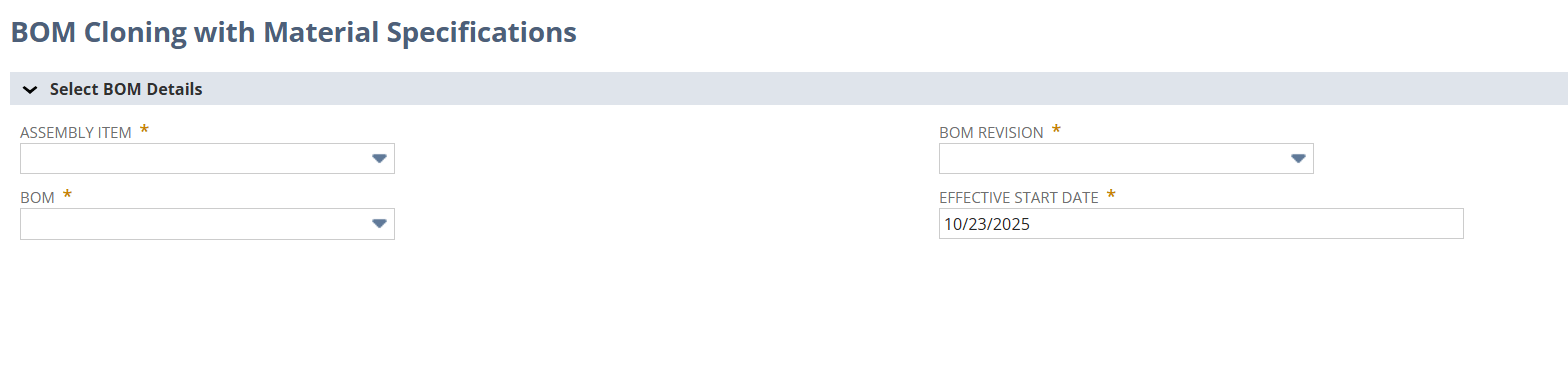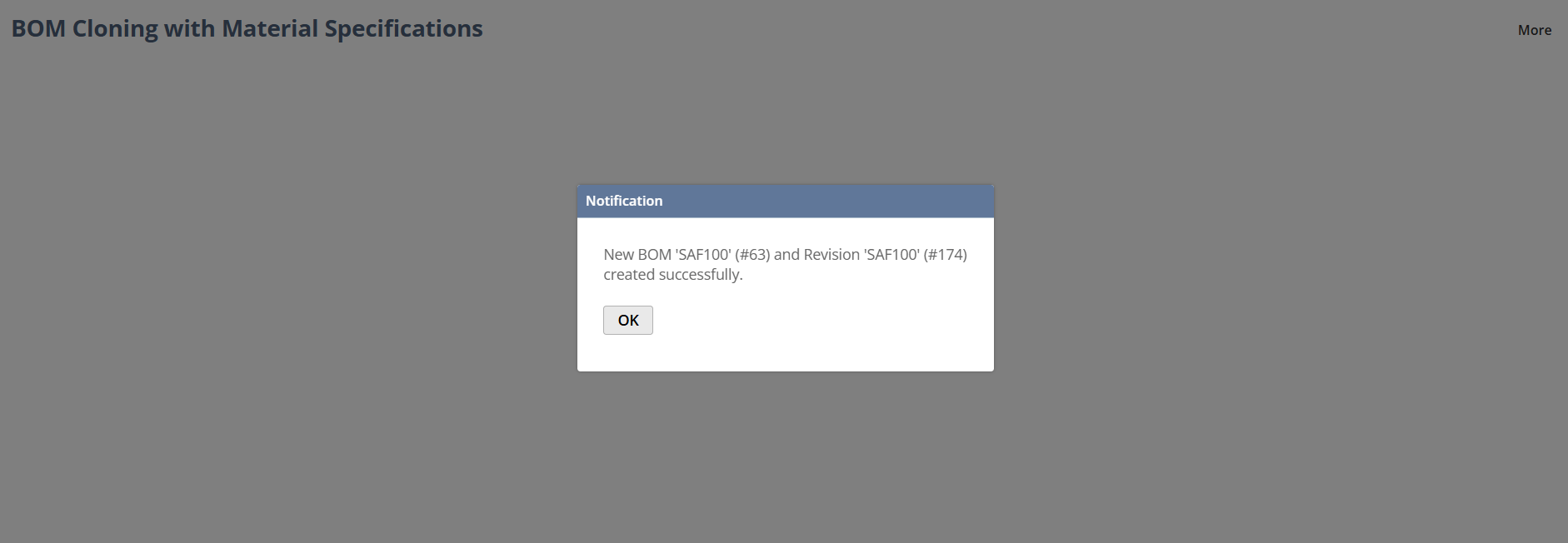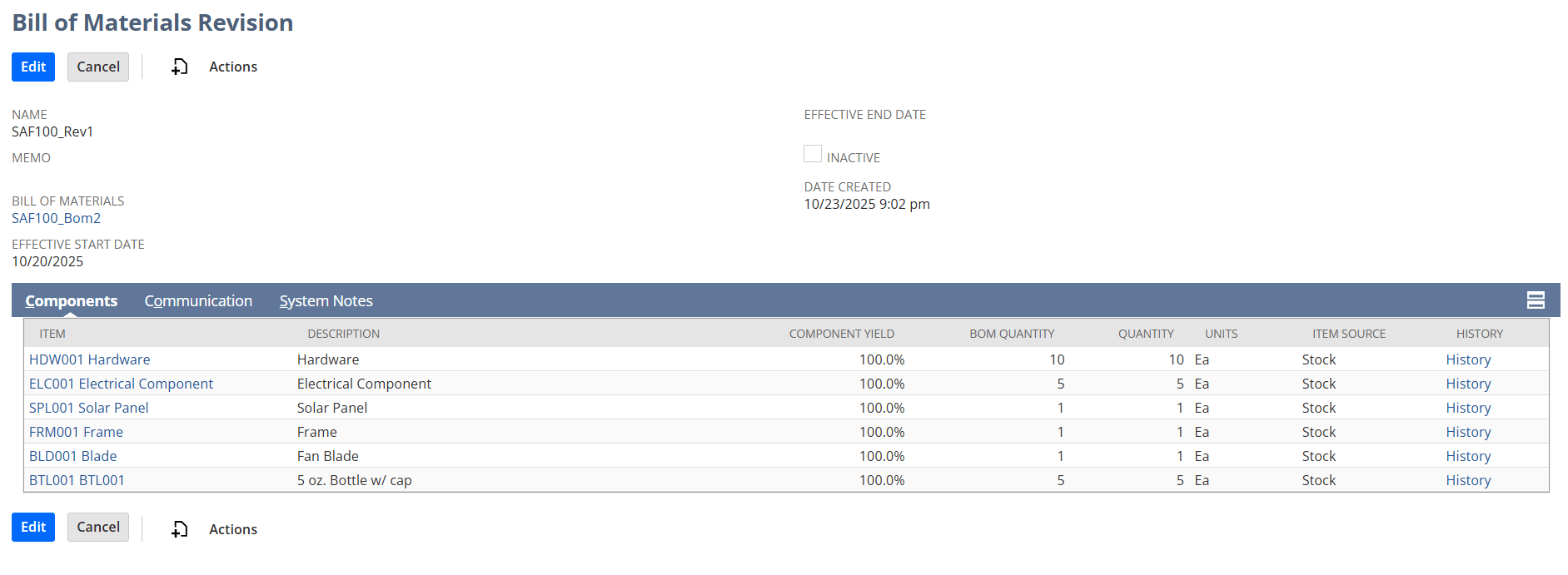BOM Revision Generator
Helps businesses easily copy and update product parts lists when materials or components change. With just a few clicks, it creates a new version of the list so teams can stay organized and up to date.
- SKU :PDNSBRG01
- Last Update :October 2025
- Support for :NetSuite, BOM
- Implementation time :3 Business Days
BOM Revision Generator
Smart BOM Revision Manager
A user-friendly tool that helps businesses duplicate and update product part lists (BOMs) when materials or components change. With just a few clicks, teams can create new versions, ensure accuracy, and stay aligned across procurement, production, and supply chain operations.
Copy Existing Product Lists
After making changes, the system creates a new version of the product list. This helps keep everything organized and ensures everyone is using the most up-to-date version.
The tool is designed to be easy to use. User can make changes with just a few clicks.
When a product is selected, the system automatically fills in all the related details. This saves time and reduces mistakes by showing you exactly what’s already set up.
You’ll see two lists: one with the original parts and one that you can edit. This makes it easy to compare and update without losing track of what was there before.
Conditions and Usage Notes
- You must already have a product parts list in your system, and the details about each part should be clear and complete.
- Each part in the BOM must be linked to valid items in your inventory or product database to avoid errors during revision.
- The system must allow tracking of changes, so you can compare old and new versions and know what was updated.
- Use this tool when any part or material in a product changes, it helps you quickly create a new version of the product’s parts list without starting from scratch.
Faster Product Updates
- Auto-filled details reduce manual errors.
- Clear comparison between original and updated parts helps avoid confusion.
- Simple interface for anyone to make changes.
- Easy to update or create new versions.
- Keeps track of every update made to product lists.
- Helps with reviews, audits, and understanding past decisions.
- Helps you choose the right replacement parts based on material needs.
- Supports better decisions when components are unavailable or need updating.
Frequently asked Questions
Yes, you’ll see both the original and updated lists side by side. This makes it easy to compare and track changes.
Once you’re done, just click a button and the system creates a new version automatically. Everything is saved and organized.
Absolutely. If there are multiple versions, the system lets you pick the one you want to update or review.
Yes, you’ll get an editable version of the list where you can make changes easily before saving.
No, the interface is simple and designed for anyone to use. You can make changes with just a few clicks.