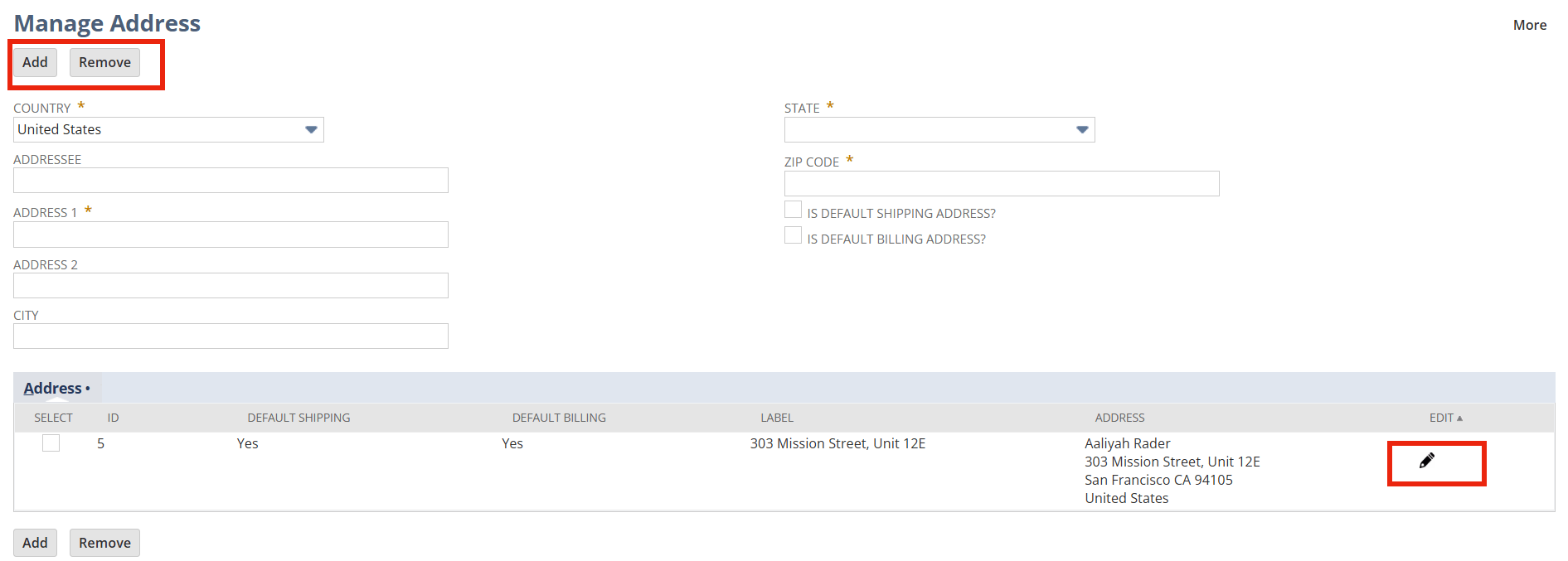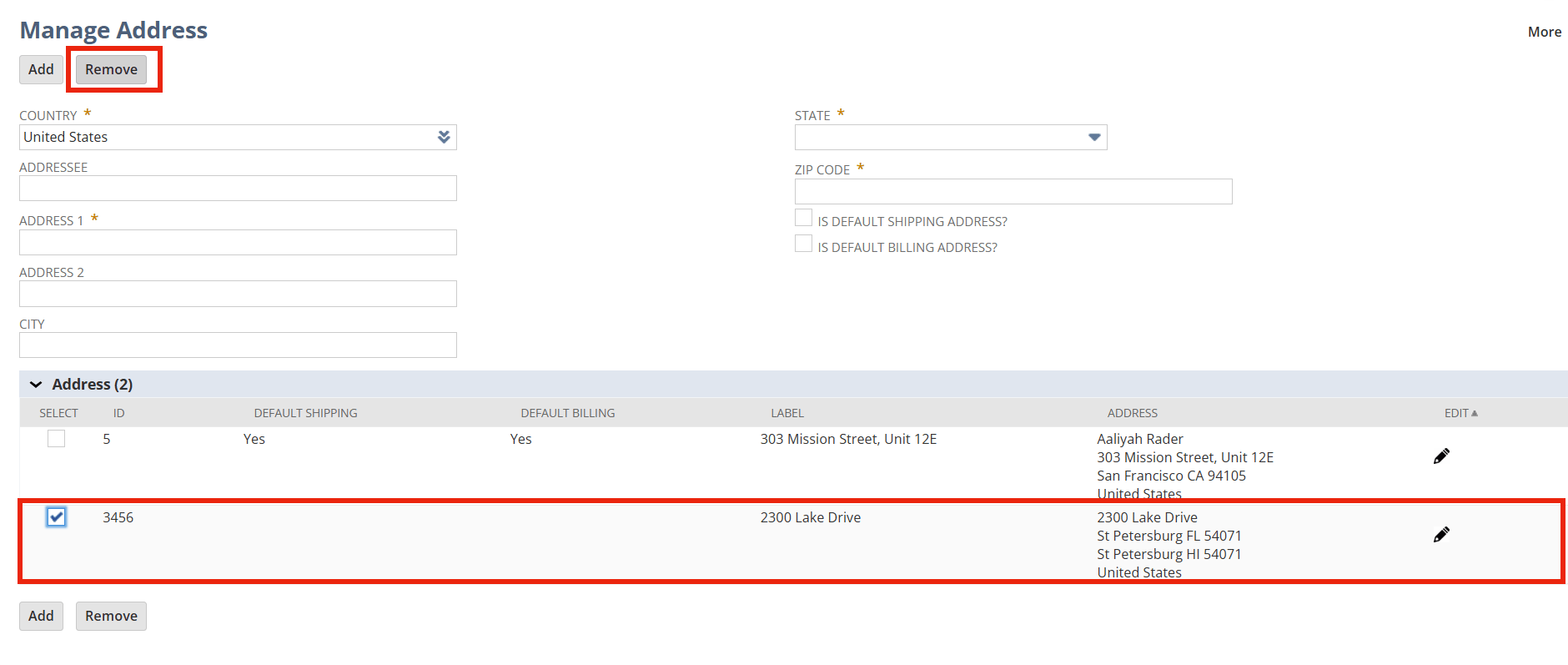Customer Address Self-Management
This tool makes it easy for customers and staff to manage address details in NetSuite. It helps keep information accurate, saves time, and works smoothly for businesses around the world.
- SKU :PDNSCAM01
- Last Update :October 2025
- Support for :NetSuite
- Implementation time :2 Business Days
Customer Address Self-Management
Customer Address Management Made Simple
Helps businesses and customers easily manage address details within NetSuite. Users can add, edit, or remove addresses, saving time and reducing errors. It supports international formats with automatic country and state selection. With secure access controls and a user-friendly design, it’s built for efficiency and global use.
Easy Address Management
When a user selects a country, the system automatically shows the correct list of states. This makes international address entry faster and more accurate.
The tool checks that all required fields are filled in properly. It also alerts users to mistakes, helping prevent incomplete or incorrect data.
Only authorized users can make changes to address information. This keeps customer data safe and ensures compliance with company policies.
The page is designed with dropdowns, checkboxes, and buttons that are easy to use. It works smoothly on different devices.
Conditions and Limitations
- Only basic options are available for handling customer addresses.
- State lists do not update automatically based on the selected country.
- Customers are required to have active login credentials to manage their address information.
- All users typically have the same level of access to address fields.
- The interface includes standard input fields with limited interactive elements.
Accurate Customer Information
- Customers can manage their own addresses without needing support.
- The interface is simple and responsive, making it easy to use for anyone.
- Reduces manual data entry through automation.
- Minimizes support requests related to address updates, saving operational costs.
- Can be customized to include more fields or integrate with other NetSuite modules.
- Adapts easily as business needs grow or change.
- Supports multiple countries with dynamic address formatting.
- Ensures compliance with international data standards.
Frequently Asked Questions
It’s the process of keeping customer address details accurate and up to date in your system, used for billing, shipping, and communication.
Correct addresses help avoid delivery issues, billing errors, and improve customer satisfaction.
Yes, with this tool, customers can manage their own address details without needing help from support teams.
It automatically adjusts state options based on the selected country, making it easier to enter global address formats correctly.
Yes, it uses role-based access control, so only authorized users can make changes to address information.