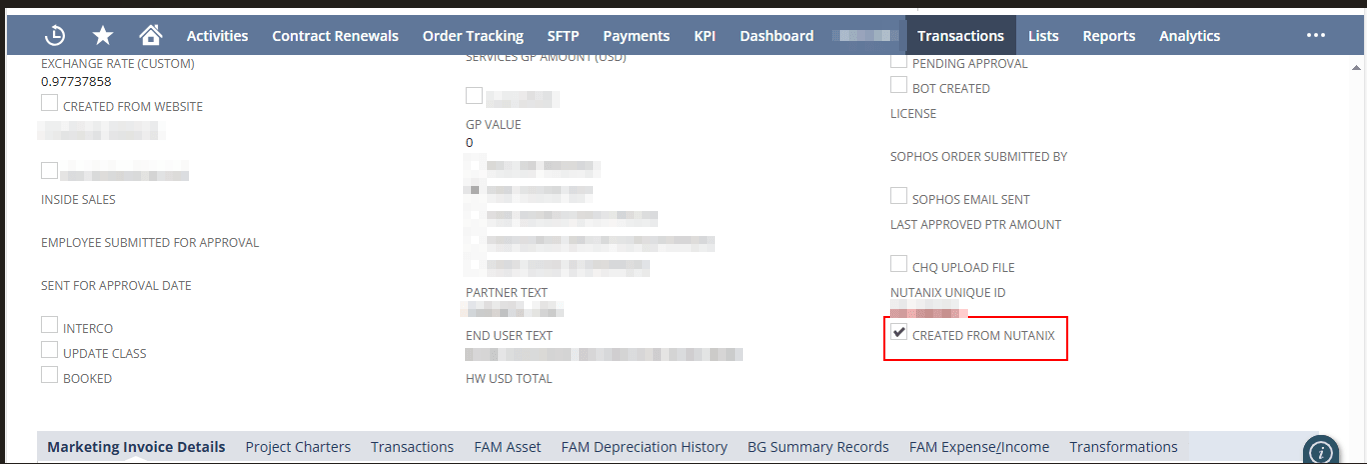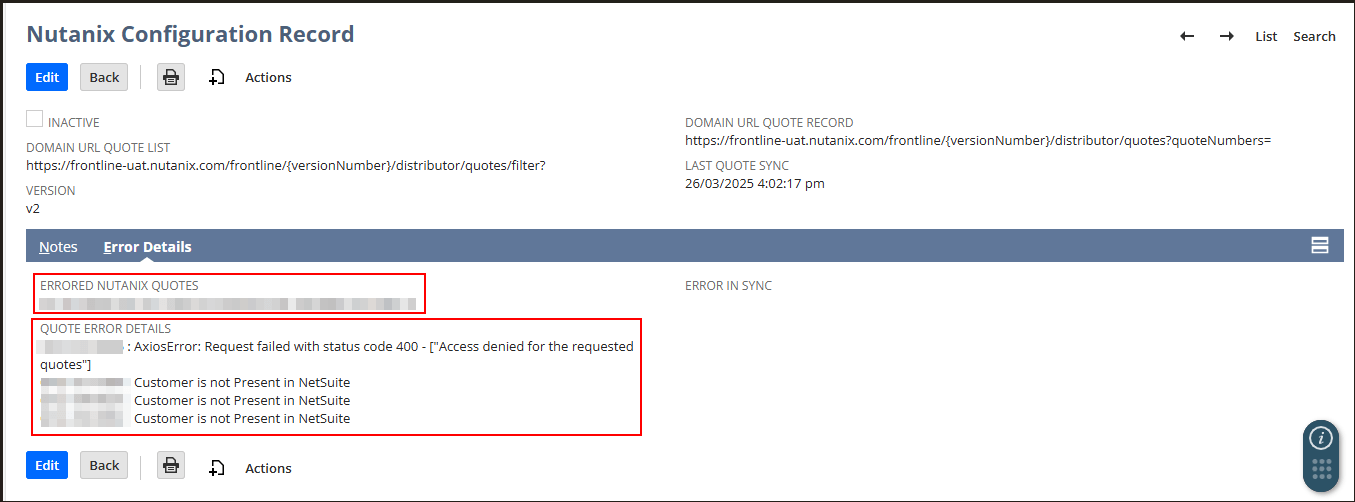NetSuite - Nutanix Integration
Automate the transmission of Purchase Orders from NetSuite to Nutanix upon approval. Fetches and synchronizes Nutanix quote data with NetSuite through secure API calls.
- SKU :PRNSNNIO1
- Last Update :October 2025
- Support for :NetSuite, Nutanix
- Implementation time :5 Business Days
NetSuite - Nutanix Integration
Purchase Order Integration with Nutanix and Quote Sync from Nutanix
Automates the bidirectional integration between NetSuite and Nutanix - sending approved purchase orders with comprehensive field mapping, error logging, and email alerts, while retrieving and synchronizing real-time Nutanix quotes into NetSuite on scheduled basis to create opportunities and quotes with region-specific currency conversion, and robust error handling.
Key Features of Nutanix and NetSuite Integration
Secure and tokenized communication with Nutanix. Automatically converts currency based on end-user country. Retrieves daily exchange rates during quote creation.
Emails are sent with details to the designated users. Checks for existing Nutanix Quote ID before creating new records. Ensures no duplication during re-runs.
Full purchase order body and line-level fields mapped including address details, item codes, and pricing. Maps Nutanix fields to NetSuite fields at both header and line levels. Handles multiple quote types and pricing structures.
Authentication uses Nutanix-issued JWT with distributor public/private key pair with errors and responses stored for audit.
Terms and Limitations
- Only approved purchase orders are transmitted.
- Purchase order must contain a valid Quote ID.
- Address must adhere to a strict predefined format.
- Errors are logged and require manual intervention for reprocessing.
- End-user address must include an email for accurate customer mapping.
- Backward reconciliation is not possible without corresponding Nutanix IDs.
- Quote creation will fail if opportunity creation encounters errors.
- Blank fields are transmitted as-is without validation.
- Only approved quotes are eligible for processing.
Seamless Nutanix integration
- Significantly reduces purchase order and quote processing time.
- Eliminates manual handoffs and related errors.
- Automates actions triggered by approval workflows for seamless execution.
- Enforces field-level validation for data accuracy.
- Implements strict address formatting to meet integration requirements.
- Ensures a structured and consistent data flow throughout the process.
- All transmission details are captured for traceability.
- Automated email alerts are triggered on transmission failures.
- Failed records can be retried using a simple edit-and-save mechanism.
- Can be scheduled for required time interval as required.
- Synchronizes only new or previously failed quotes.
- Utilizes timestamp fields to track and manage data changes.
Frequently Asked Questions
Upon approval, if the vendor is configured for sync to Nutanix and transmission status is not 'Success', the purchase order is sent.
JWT tokens are used with a 300-second expiry. Distributor shares public key; Nutanix returns issuer ID.
The system checks Nutanix Quote ID in NetSuite and skips creation if it exists, avoiding duplicates.
Yes, by editing and saving the purchase order again. It will re-trigger the transmission process.
No, historical data sync is not included in the current scope. However, historical quotes or POs may be synced as an additional effort if the Nutanix Quote ID or other required identifiers exist in NetSuite.