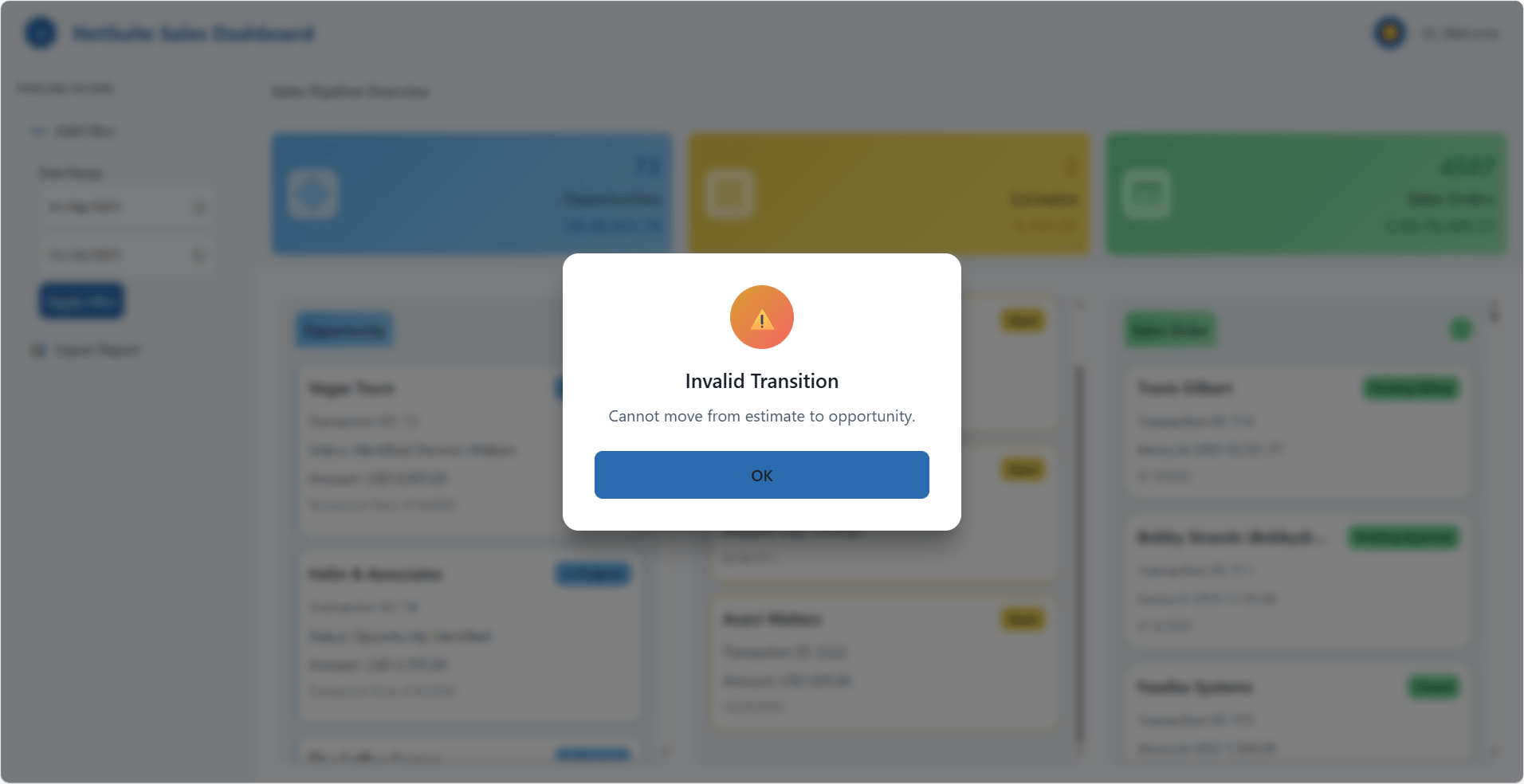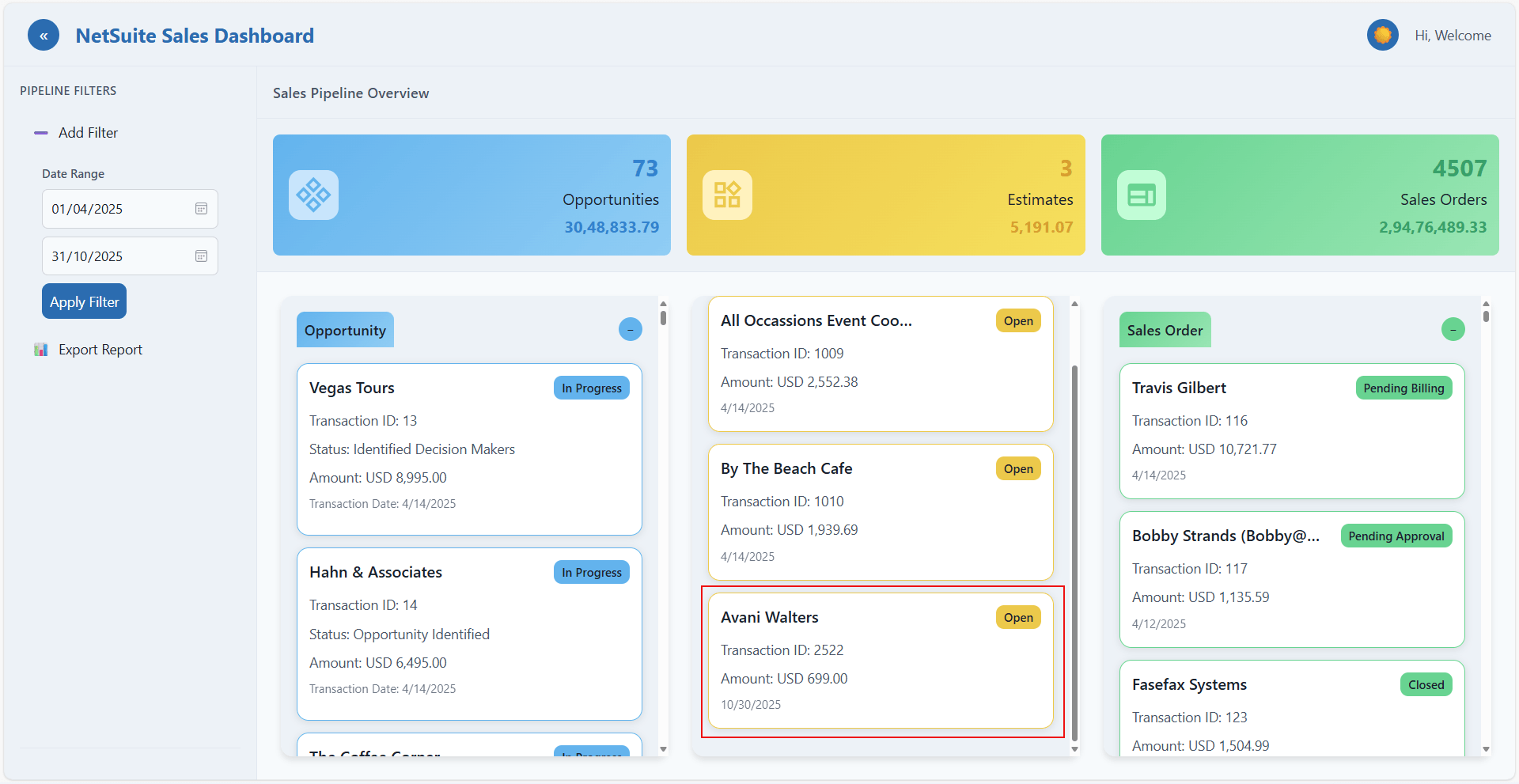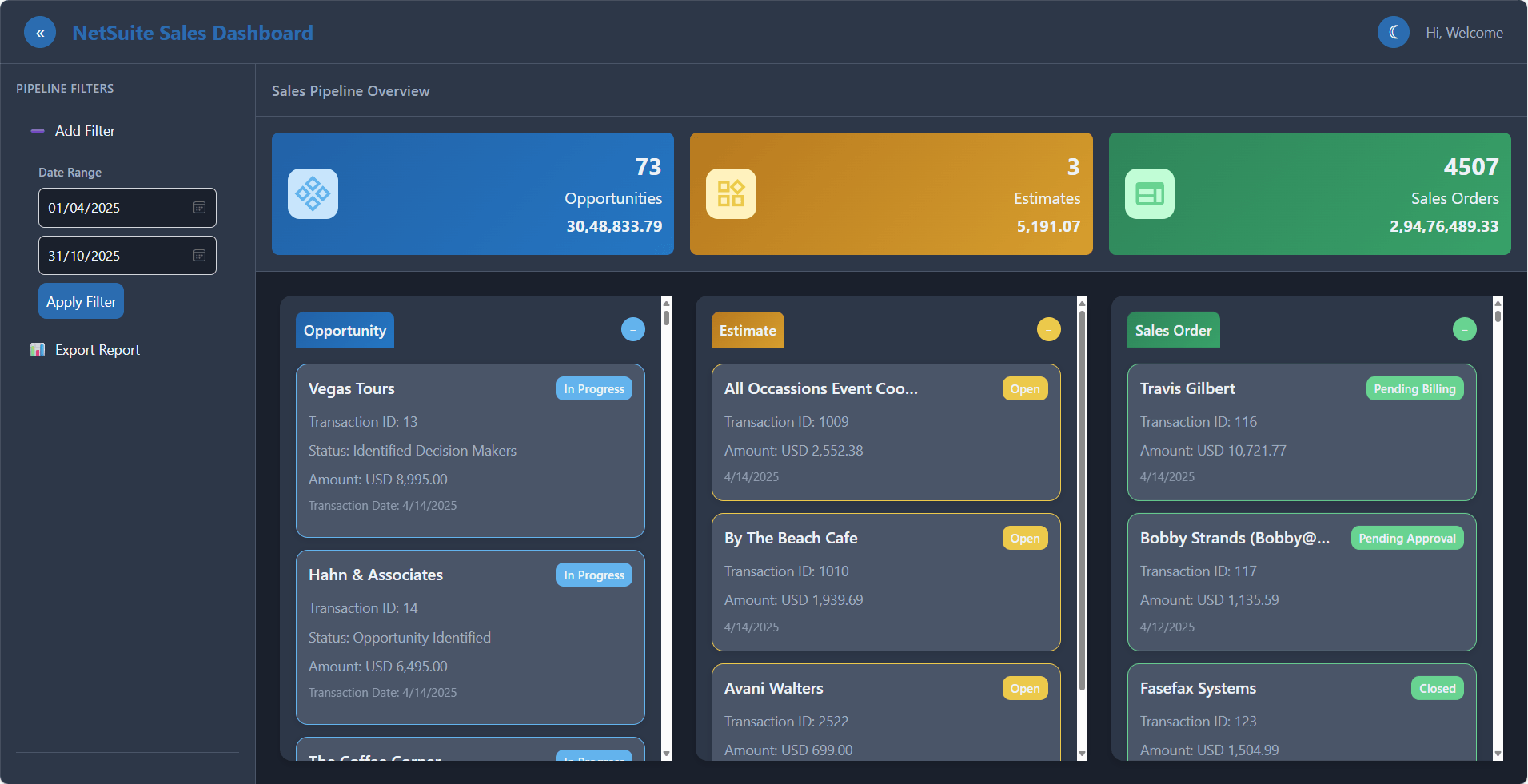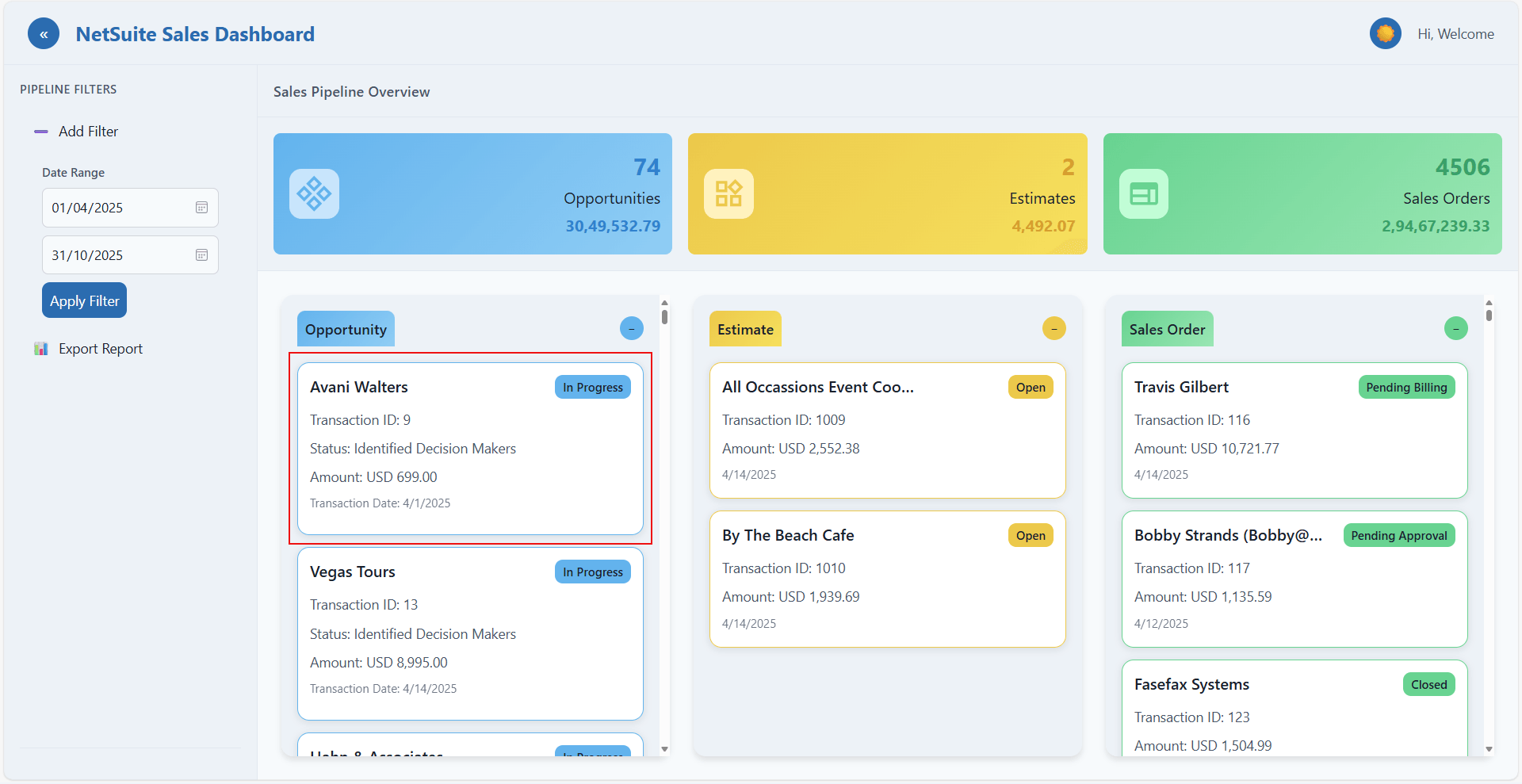Order Management Kanban Dashboard
This interactive dashboard helps teams track sales opportunities, estimates, and orders in one streamlined view. It simplifies decision-making by presenting real-time data in a visual, easy-to-navigate format.
- SKU :PDNSOKD01
- Last Update :October 2025
- Support for :NetSuite
- Implementation time :4 Business Days
Order Management Kanban Dashboard
Opportunity Board: Smarter Sales Decisions
This dashboard transforms how sales teams view and manage their pipeline in NetSuite. Opportunities, estimates, and orders are organized into clear columns, making it easy to monitor progress and take action. With drag-and-drop functionality, real-time filtering, and responsive design, users can quickly adapt to changing priorities. It’s built to enhance clarity, speed up decisions, and support better collaboration across roles.
Visual Sales Pipeline Management
Users can move records between stages with a simple drag, making updates quick and intuitive. This reduces manual effort and keeps the pipeline aligned with real-time progress.
Date-based filters instantly refresh the board, helping users focus on the most relevant transactions. It allows teams to narrow down data and prioritize what matters most.
Each record type shows total value and count at a glance, giving users a quick overview of performance. These cards offer visual cues that help track momentum and identify trends.
The layout adapts to all screen sizes and supports light/dark themes for a personalized experience. Whether on desktop or mobile, the interface remains clean, modern, and easy to navigate.
The dashboard represents each order stage as a visual column, allowing teams to track progress from initiation to fulfillment in real time. This visual structure improves transparency, clarifies ownership, and makes operational status instantly understandable across departments.
Workflows, stages, fields, and board structures can be configured based on business models, order types, and operational processes. This ensures the Kanban system aligns with existing workflows rather than forcing standardized templates that do not fit real operations.
Orders can be filtered and grouped by attributes such as customer, priority, region, status, fulfillment type, or SLA category. This enables teams to focus on relevant workloads and manage operational priorities with precision.
Work-in-progress limits and stage-level visibility help identify delays, backlogs, and capacity constraints. Teams can quickly detect process slowdowns and take corrective action before they impact delivery timelines or customer commitments.
Order movements, status changes, and workflow transitions are updated in real time, ensuring all stakeholders operate with accurate, current information, without dependency on manual reporting or delayed updates.
Automated actions can be configured for stage transitions, such as notifications, task creation, approvals, escalations, and system updates. This reduces manual intervention and ensures consistent process execution.
Each order card acts as a single source of truth, consolidating customer data, documentation, approvals, fulfillment details, and communication history within one structured interface.
Operational metrics such as cycle time, throughput, backlog trends, and stage-wise performance are captured for analysis. These insights support data-driven optimization and continuous process improvement.
All interactions, updates, and workflow changes are logged within the system, creating full operational traceability and audit visibility for internal teams and compliance requirements.
The dashboard integrates with ERP, CRM, inventory, logistics, and finance systems, enabling seamless data flow across enterprise platforms and eliminating information silos.
Dashboard Behavior and Access Notes
- Only users with appropriate access can view or update transaction records.
- The drag-and-drop feature updates record stages but does not trigger automated workflows.
- Dashboard data refreshes based on selected date filters; real-time syncing with external changes is not supported.
- Users cannot edit transaction details directly from the dashboard; updates must be made through standard NetSuite forms.
- The board does not support bulk actions or mass updates across multiple records.
By default, the dashboard displays transaction data from the past 30 days for quick pipeline insights.
Streamlined Sales Workflow Experience
- Consolidates opportunities, estimates, and sales orders into a single, scrollable view.
- Makes it easy to spot delays or high-value deals at a glance.
- Helps managers and reps stay aligned on pipeline status.
- Drag-and-drop functionality makes updating stages feel natural and fast.
- Works smoothly across devices with responsive layout and theme toggle.
- Minimal training needed thanks to its intuitive design.
- Reduces time spent navigating between NetSuite records.
- Filters help users focus only on transactions within a specific date range.
- Streamlines updates without disrupting existing workflows.
- Supports record transformation as deals progress through the pipeline.
- Easily integrates with custom fields or business-specific logic.
- Built to grow with evolving sales processes and team structures.
The dashboard creates a shared operational view that aligns sales, operations, finance, and fulfillment teams around a single source of truth. Clear visibility into order status, ownership, and dependencies reduces miscommunication and fragmented handoffs. This alignment enables coordinated decision-making and stronger cross-functional execution.
Structured workflows and real-time updates eliminate manual bottlenecks and reduce processing delays across the order lifecycle. Automation triggers streamline approvals, task creation, and workflow transitions without manual intervention. This results in shorter cycle times and more predictable order fulfillment.
Real-time order visibility enables teams to respond quickly to changes, exceptions, and customer requests. Early identification of delays and workflow constraints reduces service disruptions and delivery uncertainty. This consistency improves customer trust and strengthens long-term client relationships.
Frequently Asked Questions
It’s a visual tool that helps teams track sales opportunities, estimates, and orders in NetSuite. Records are organized into columns for easy monitoring and quick updates.
Users can move records between stages by simply dragging them across the board. This makes pipeline updates faster and more intuitive.
Yes, the dashboard includes a date range filter to help users focus on recent or relevant transactions. By default, it shows data from the past 30 days.
Absolutely. it’s designed to be responsive and works smoothly across desktops, tablets, and smartphones. The layout adjusts automatically for a clean viewing experience.
Yes, access is based on NetSuite roles and permissions. Only authorized users can view or update records through the dashboard.
A standard task list focuses on individual activities in isolation. A Kanban dashboard, in contrast, provides process-level visibility by structuring work into stages and flows. It enables organizations to manage capacity, identify bottlenecks, track dependencies, and optimize throughput, making it a process management system rather than just a task tracker.
An effective Kanban workflow starts by mapping the real order lifecycle, such as order intake, validation, processing, fulfillment, and closure. Stages are then configured based on operational steps, automation rules are applied for transitions, and integrations are established with core systems like ERP and CRM. The workflow is continuously refined using performance data and operational feedback.