How to Build a Seamless B2B Shopping Experience with SuiteCommerce
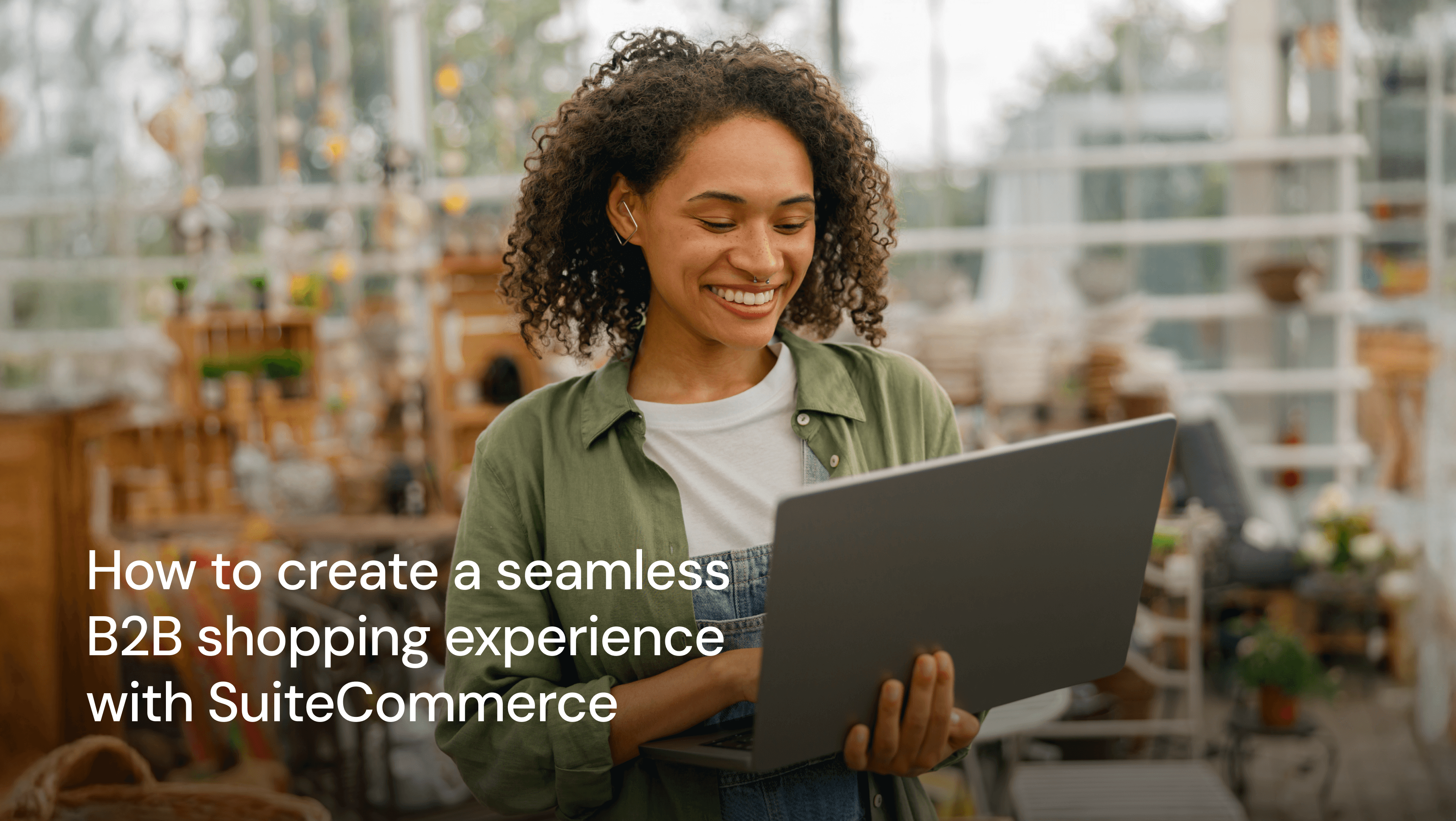
The B2B ecommerce industry is rapidly changing. Buyers today simply do not want to sit through long sales calls and endure outdated ordering systems; they want the same speed, personalization, and ease of use as they would get from the major B2C online stores. As a result, there is an increasing demand for digital platforms that can address the nuances of B2B selling, such as intricate pricing, account-specific catalogs, and real-time inventory.
Due to its native integration with NetSuite ERP, SuiteCommerce presents a wonderfully capable solution. It allows for ecommerce, customer management, and back-office operations to come together on one platform, delivering truly seamless and scalable B2B shopping experiences. In this guide, we shall discuss the proven strategies, real-life scenarios, and actionable tools that result in building a B2B ecommerce website on SuiteCommerce.
The B2B Digital Transformation Reality
The shift from face-to-face interactions to digital has, for long, ceased to be a trend; it is now the ruling paradigm. Only 20-30% of B2B buyers still want to meet the selling party halfway, so to speak, according to McKinsey. The rest want to be able to research, compare, and buy products online at their leisure.
Much in the same way that B2C customers expect seamless navigation, personalized product recommendations, and hiccup-free service, B2B buyers want similar experiences; it's just that providing such experiences is not very easy in B2B.
The Challenge of B2B Ecommerce
B2B ecommerce brings along certain unique problems:
1. Price and contract terms differ according to customers.
2. Account-based relationships with customers require a personalized experience.
3. Integration complexities with ERPs, CRMs, and inventory systems.
4. Must be scalable for the long term.
SuiteCommerce as the Solution
SuiteCommerce is NetSuite's ecommerce platform aimed at aligning ecommerce and back-office operations to work seamlessly in tandem. What it offers is:
1. Native NetSuite ERP integration.
2. Single source of truth for customer, order, inventory, and financial data.
3. Customizable tools for building personalized B2B storefronts.
Understanding B2B customer expectations
Modern B2B buyers nowadays do not accept simply static product catalogs. To meet their need, you would need to operate on a platform that supports:
Real-Time Pricing and Personalization
Customers want their price to appear based on their contract terms, volume discounts, and special offers. SuiteCommerce supports dynamic pricing based on NetSuite data.
Self-Service Account Management
Buyers want control over their own accounts. That includes viewing order history, invoice status, reorder items, and managing users without calling customer service.
Fast and Efficient Ordering
Time is money in B2B. Buyers need tools like bulk ordering, saved product lists, or quick reorder features to make repeat purchases easy.
Coming Up With Your B2B Architecture
Storefront Strategy: Hybrid vs. Separate
The first decision when setting up a B2B ecommerce with SuiteCommerce is whether to have a hybrid storefront (B2B and B2C customers) or a fully dedicated B2B site.
Hybrid Example
By moving all their B2B and B2C to SuiteCommerce Advanced, retailer LaForma was able to provide an integrated experience. They consolidated inventory, CMS, and order management in a single interface, whereas pricing, live chat, and account dashboards were customized according to their B2B customers.
Benefits include:
1. Single CMS/Inventory system.
2. Brand uniformity with different types of customers.
3. Reduced maintenance cost.
Individual B2B Site Example
A wholesaler who works with only distributors may choose a restricted B2B site with password protection. Type of Customer Registration and Advanced Sign Up options within SuiteCommerce allow the site to require manual approval of an account before access to pricing and checkout is granted.
Site Configuration Requirements
To set up the storefront effectively:
Secure logins
Enact powerful authentication through the SuiteCommerce login pages. For enhanced control, the extension, known as the Advanced Sign Up, provides the facility to use custom signup forms, an approval framework, and user-based permission levels.
Customer-specific views
Configure Personalized Catalog Views where different audiences can only see the products and pricing that apply to them. As an example, gas station groups would see only pumps and related services, whereas the complete catalog may be available to distributors.
User roles
Create roles like Admin, Buyer, and Finance contact in NetSuite. These roles dictate the persons who can issue orders, access invoices, or get quotes.
Data structure of customers
SuiteCommerce manages not only the accounts of companies, but also specific users in the companies:
1. Company-level account: It indicates the business as a unit in NetSuite.
2. Contact users: Individual buyers at that company, who have different permissions.
Use case: A manufacturing company can have an individual where orders by a Purchasing Manager. and where invoices are authorized through a Finance Officer, both under the umbrella of the same company.
Customer Segmentation and Access Management
Advanced Customer Segmentation
Use NetSuite's saved searches and account metadata to create strategic customer segments:
| Segment Type | Example |
| Industry | Healthcare distributors and engineering firms.
|
| Region | For example, "EU customers vs North America". |
| Purchase History | High-volume vs occasional buyers.
|
| Contract Terms | Tiered price agreements and annual contracts. |
Segments like these can be used to customize pricing, catalogs, and promotions. For example, customers bound by a contract for at least five years might see fixed computer equipment pricing, while others are shown prices off the standard price list.
Implement the Advanced Sign Up extension to:
1. Enforce customized fields (e.g., Business license number, VAT IDs).
2. Automate approvals from saved searches.
3. Assign users to predefined segments from the start.
Access Control Implementation
It basically controls what each user will see and do:
Site-Level Access Restriction
Ensure that only approved and logged-in users can browse products or prices on the entire B2B storefront.
Role-Based Permissions
"Buyer" could have privileges to order, while "Finance Contact" could just see invoices and credit limits.
Real-world example:
A wholesaler based in Texas logs in and gets access to regional prices and stock. In the meantime, a national chain is logging on to a wider catalog that takes into account bulk prices and a diversified inventory.
Inventory and Product Catalog
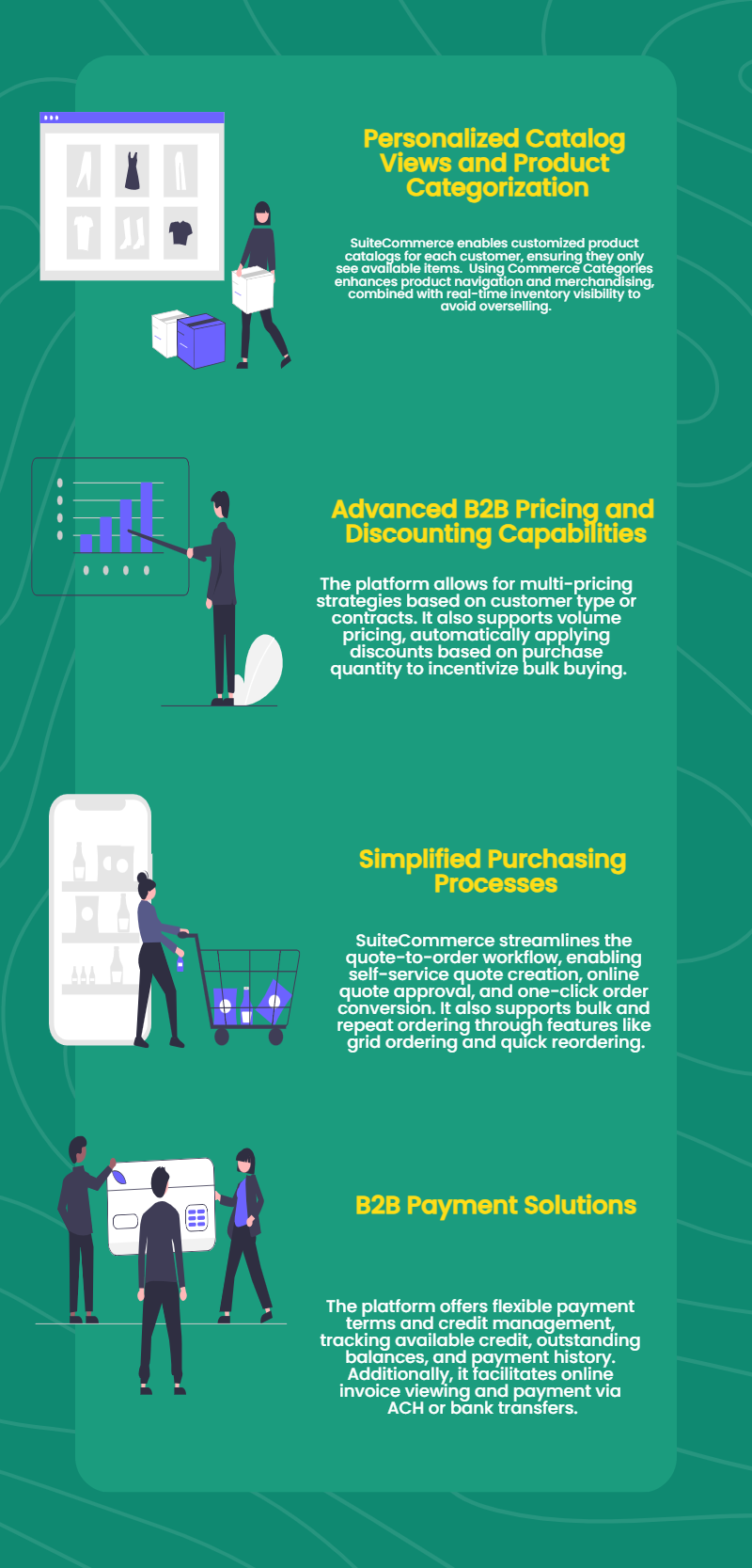
Customer Account Manager Features
My Account Dashboard
Give customers full visibility into:
1. Order history.
2. Balances.
3. Open quotes and invoices.
Communication and Support
SuiteCommerce supports integrated messaging for:
1. Order-specific notifications.
2. Customer service tickets.
3. Live chat support (third-party integration).
Example: A buyer sends a question about a delayed order directly from their dashboard, reducing phone calls.
Essential B2B Extensions and Mobile Experience
Key B2B Extensions
Must-have SuiteCommerce extensions are:
1. Advanced sign up.
2. Grid order.
3. Inventory display.
Each one enriches the user experience and meets complex business requirements.
When to Use SuiteCommerce Advanced
For businesses requiring heavy customization, SuiteCommerce Advanced (SCA) allows more control over front-end design and behavior.
Mobile Optimization
B2B buyers shop on the go. Make sure your site:
1. Is fully responsive.
2. Supports mobile-optimized catalogs and checkout.
3. Has fast page loads for mobile users.
Integration and Automation
Benefits of ERP Integration
SuiteCommerce integrates natively with NetSuite ERP. Benefits include:
1. Real-time inventory sync.
2. Accurate price and tax calculation.
3. Financial reporting done automatically.
Workflow Automation
Use NetSuite to automate
1. Quote approvals.
2. Purchase order creation.
3. Invoicing and billing.
You can also integrate third-party tools (CRM or marketing tools) to automate your workflows
Why Does This Matter?
SuiteCommerce delivers best-in-class mobile optimization with B2B friendly extensions and optimized ERP workflow to make complex B2B problems turn into a self‑service customer experience. Shoppers have convenient search and order functions, and back-office teams benefit from fewer mistakes, faster cycles, and better data.
Best Practices and Implementation
Configuration Best Practices
1. Use the built-in features before customization.
2. Ensure data security and PCI compliance.
3. Set up user permissions properly.
Implementation Roadmap
Phase 1: Foundation Setup
1. Storefront structure.
2. Customer accounts.
3. Product data.
Phase 2: Advanced Features
1. Personalized pricing.
2. Self-service tools.
3. Automated workflows.
Phase 3: Optimization and Launch
1. Mobile and SEO optimized.
2. Test and gather feedback.
3. Launch.
SuiteCommerce empowers B2B companies to deliver a seamless, B2C-like shopping experience by tightly integrating ecommerce with NetSuite ERP, supporting custom pricing and catalogs while enabling self-service functionality throughout the buying process. Given a proper implementation, businesses can see order volumes increase, quote-to-order cycles accelerate, and customer satisfaction grow due to simplified workflows and greater automation.
With changes in the B2B ecommerce arena, one has to keep an eye on customer feedback-gathering, metric and analytic-driven performance-reviewing, and platform enhancements with features and extensions that help with user experience and operations.
Are you ready to build one of the best B2B ecommerce experiences ever? SuiteCommerce offers the tools and flexibility to scale both today and into the next day, meeting the demands of business.
on LinkedIn




