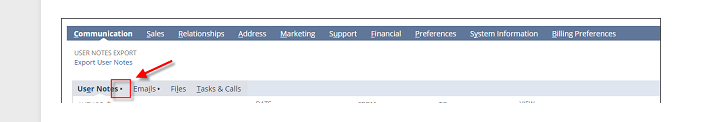Hidden Tips to Fasten NetSuite
There are different types of useful indications, such as small circles and certain letters on NetSuite subtabs, that are left unnoticed. Even though These indications underlined in the name seem small, understanding it can fasten your activities in NetSuite.
1. Circles on Subtabs: There can be circles on the Subtabs which points out that there are data to show. The user can easily access data rather than searching empty tabs.
2. Underlined Letters: NetSuite provides keyboard shortcuts or hotkeys using the Alt button similar to Windows Explorer,. For instance, hold the Alt key and press ‘U’ to move to the Support tab or hold the Alt key and press ‘I’ to jump to the Emails subtab.
3. The user can’t see the letter G underlined on a subtab. This is when pressing the “Alt+G” directs to the Global Search page from anywhere in NetSuite!